Welcome aboard! All the information you need for a comfortable trip is here.
HOW MUCH DOES IT COST?
Review current fares and find out how affordable public transit can be. Frequent riders can save even more by purchasing convenient passes.
PLAN YOUR TRIP
Need to check a schedule? Use the drop-down menus on the Public Transportation home page to quickly review any route map or timetable.
- Click Bus System Map to open the map showing all routes. Please be patient while the map loads. Use your browser plug-in features to enlarge the map (zoom tools), as well as navigate to specific areas to view a particular section in more detail.
- Use the system map to determine which routes serve your starting point and final destination.
- To review a particular route map and schedule, select the route from the drop-down menu on the Public Transportation home page.
- Major timepoints—and not all the stops—are shown on the schedules. Call RTC Customer Service at 775-348-RIDE (348-7433) to locate the bus stop location nearest you. Customer Service Associates are available Mon – Fri 8am- 12pm, and 1pm- 5pm; closed on Saturday, Sunday, and major Holidays.
BUS ROUTE PAMPHLETS
Route maps, schedules, and rider information for RTC RIDE, RTC REGIONAL CONNECTOR are published on individual route pamphlets. The route pamphlets are located on each individual route online, at RTC 4TH STREET STATION AND RTC CENTENNIAL PLAZA in paper form.
ENJOY THE RIDE
There are almost 1,200 RTC bus stops in our service area. Click the link below for information about getting on the bus, seating, and rules to ride by, then head to the nearest bus stop.
STUDENTS
Are you a student at the University of Nevada or Truckee Meadows Community College? Use your UNR, TMCC, WNC or DRI ID to ride RTC’s fixed-route buses for free!
SENIORS
More and more seniors use public transit than ever before. On RTC RIDE, seniors and people with disabilities make up 29% of all passenger trips.